Discover our Resources →
Learn how to protect your Windows PC from malware and other threats.Application Control
Control your PC apps and their behaviors.What’s that .exe?
Is that executable safe, or a threat?SpyShelter PC Protection
Learn how to protect your PC from bad apps.Registry Protection
Protect your Windows Registry from harm.How to prevent Screenshots
Learn how to prevent unauthorized Screenshots.Executable Directory
Our ultimate directory of Windows PC executables.The download should have started. If not, click here to re-download.
Having issues? Join our forum so we can help you.
System requirements: Any 64-bit Windows 10 or Windows 11 computer with an Intel/AMD CPU or equivalent, or an ARM device with Windows 11 or later.
The SpyShelter installer is called SpyShelterSetup.exe.
Double click the SpyShelterSetup.exe file to install and start using SpyShelter. The default download location for web browsers in Windows is usually the "Download" folder, or search Windows for "SpyShelterSetup".
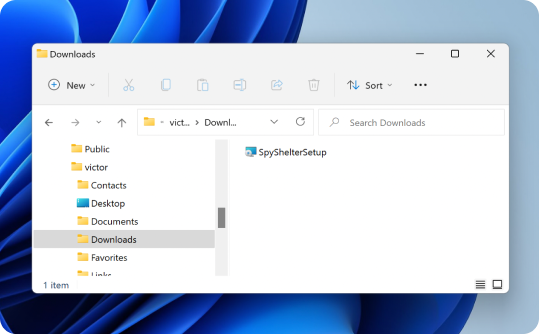
Our team hangs out in the SpyShelter forum, and we love to discuss weird executable behavior, best security practices, and pretty much everything that has to do with Windows PCs! Come join our community and get to know us.
Join Our Community →PC Magazine
“Warns about suspicious activities”
Capterra
“Just works”
15 years of cybersecurity!
CNET
“Gives extra insight into apps”
The Register
“Complementary to antivirus software”