Check your PC for spyware
Discover our Resources →
Learn how to protect your Windows PC from malware and other threats.Application Control
Control your PC apps and their behaviors.What’s that .exe?
Is that executable safe, or a threat?SpyShelter PC Protection
Learn how to protect your PC from bad apps.Registry Protection
Protect your Windows Registry from harm.How to prevent Screenshots
Learn how to prevent unauthorized Screenshots.Executable Directory
Our ultimate directory of Windows PC executables.We make it super simple to uninstall SpyShelter.
To uninstall SpyShelter go to "Add or Remove Programs" in Windows Settings.
Go to the Windows Search box and type "add or remove" then click the result.
Now search for SpyShelter in the list of apps on your PC and choose "Uninstall".
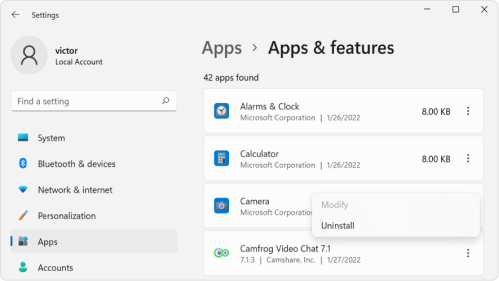
Having trouble uninstalling SpyShelter? Please consider booting into Windows Safe Mode for your PC type, then go to "add or remove" programs to uninstall our software.
If you can't get into safe mode, you can also manually uninstall our software by deleting the following the instructions below:
Execute the following commands into the Command Prompt:
cd "C:\Program Files\SpyShelter\"
sps_service.exe --uninstall
sc stop SpyShelter
pnputil /delete-driver spyshelter.inf /uninstall
sc delete SpyShelter
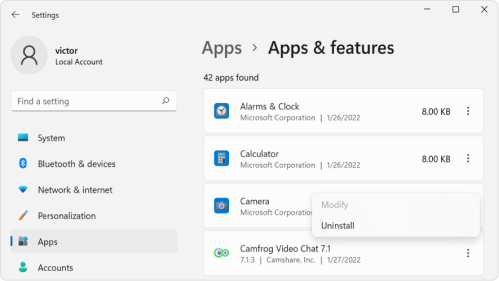
To uninstall SpyShelter go to "Add or Remove Programs" in Windows Settings.
Go to the Windows Search box and type "add or remove" then click the result.
Now search for SpyShelter in the list of apps on your PC and choose "Uninstall".
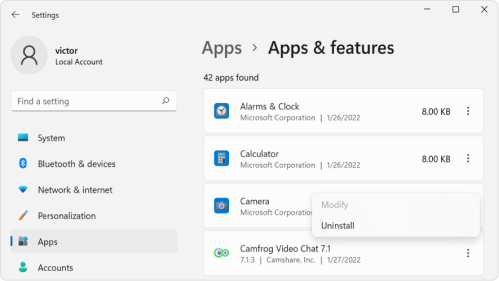
To uninstall SpyShelter go to "Add or Remove Programs" in Windows Settings.
Go to the Windows Search box and type "add or remove" then click the result.
Now search for SpyShelter in the list of apps on your PC and choose "Uninstall".
Contact SpyShelter in Austin, Texas USA by emailing our contact page, or post in our forum to talk with our team and other SpyShelter fans.
Jon Hundley is the current President of SpyShelter. He started working with Windows security applications over 10 years ago, where his first network security related application grew to over 40 million downloads. Mr. Hundley now focuses all his time and attention on the SpyShelter project. Email Jon by using the email address on our contact page.
Contact Spyshelter →Still not convinced? Read 25 reasons PC users LOVE SpyShelter, and why you'll love it too!
Learn more